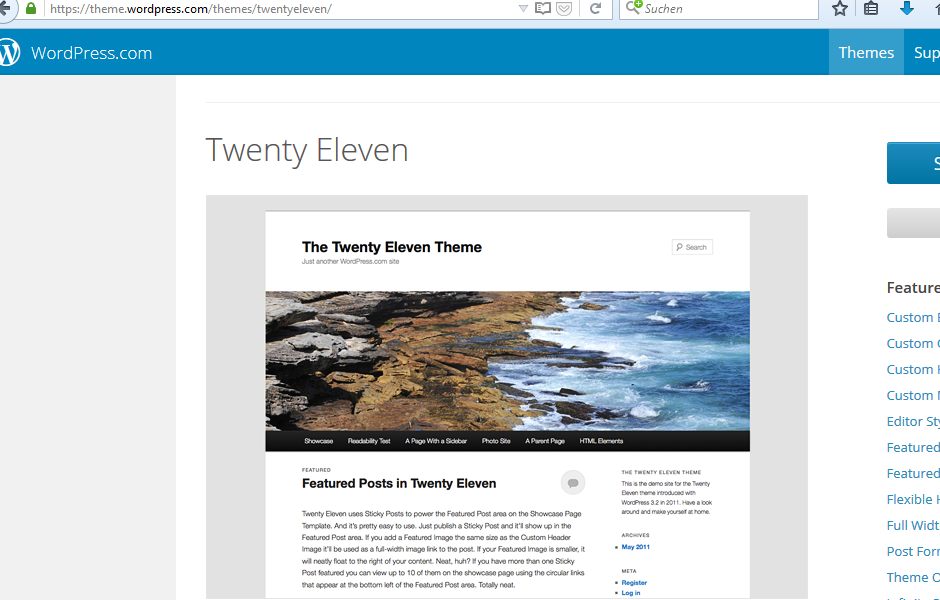
Twenty Eleven was released 5 years ago, yet it is still the third most popular official WordPress theme and gets regularly updated. To ensure that both your informal (“Du”) and formal (“Sie”) German language version is up to date, I have edited and proofread the German language files of TwentyEleven, making some stylistic and grammatical changes and adding German strings that had been missing.
Download the informal and formal German language files (mo. and po.) for the TwentyEleven theme in a new, improved translation using the following link:
Download TwentyEleven German language files
How to install the German language files for TwentyEleven:
- Click on the link above to download the German language files.
- Launch Filezilla, locate the folder where WordPress is installed, open it and go to WP-content -> languages -> themes. There you should find two twentyeleven-de_DE files and two twentyeleven-de_DE_formal files. Delete all four of them.
- In Filezilla, open the folder downloaded in step 1. It contains four files: The informal German language files (twentyeleven-de_DE) in po. and mo. format as well as the formal German language files (twentyeleven-de_DE_formal) in po. and mo. format.
- In Filezilla, move the four files from step 3 to the themes folder opened in step 2.
- Now go to the administration area of your WordPress site and click Settings in the left navigation sidebar. Scroll down to Website language at the very bottom and choose Deutsch for informal or Deutsch (Sie) for formal German. Click the button Save changes to save the new settings.
- Refresh the browser window in which you have opened your WordPress site to display the changes.
Please note:
- The file names of the German language files must not be changed. Otherwise WordPress will not be able to locate them.
- Make sure to move the German language files of TwentyEleven to the correct folder (WP-content -> languages -> themes, NOT wp-content -> themes -> TwentyEleven -> languages!).
Leave a Reply